MSL Images & Cameras, technical discussions of images, image processing and cameras |

  |
MSL Images & Cameras, technical discussions of images, image processing and cameras |
 Nov 3 2012, 08:59 PM Nov 3 2012, 08:59 PM
Post
#241
|
|
 Member    Group: Members Posts: 404 Joined: 5-January 10 Member No.: 5161 |
|
|
|
|
 Nov 4 2012, 06:34 AM Nov 4 2012, 06:34 AM
Post
#242
|
|
 Senior Member     Group: Admin Posts: 3108 Joined: 21-December 05 From: Canberra, Australia Member No.: 615 |
Ed, that's great. Took about 3-4 seconds on my computer for each file. Nice
Had to make one small change to the 'save' section of the Action as it was coming up with the error because it was trying to save it to the folder on your desktop. Simple edit. I'm placing your tool in the MSL FAQs. |
|
|
|
 Nov 6 2012, 10:48 PM Nov 6 2012, 10:48 PM
Post
#243
|
|
 Member    Group: Members Posts: 215 Joined: 23-October 12 From: Russia Member No.: 6725 |
I noticed that the "schmutz" on the Mast cameras came after "The contamination test".
http://www.msss.com/news/index.php?id=14 My guess is it true? I wonder, what was the "The contamination test"? before  after 
-------------------- My blog on Patreon
|
|
|
|
 Nov 6 2012, 11:23 PM Nov 6 2012, 11:23 PM
Post
#244
|
|
|
Senior Member     Group: Members Posts: 2511 Joined: 13-September 05 Member No.: 497 |
My guess is it true? I wonder, what was the "The contamination test"? Is what true? The contamination test referred to was a very sensitive survey for outgassing products, having nothing to do with the crud on the focal plane. I've talked about the crud on the focal plane several times already. -------------------- Disclaimer: This post is based on public information only. Any opinions are my own.
|
|
|
|
 Nov 9 2012, 09:04 PM Nov 9 2012, 09:04 PM
Post
#245
|
||||
 Member    Group: Members Posts: 154 Joined: 19-September 12 Member No.: 6658 |
Puzzled by Greenishs post I did compare MSL with MER filter images:
MER 257 vs. MSL 412 The MER images used above are the common exploratorium ones (compressed histogram). Compressing the MSLs before combining gives you more familiar looking false color images then (right). |
|||
|
|
||||
 Nov 9 2012, 09:38 PM Nov 9 2012, 09:38 PM
Post
#246
|
|
 Member    Group: Members Posts: 219 Joined: 14-November 11 From: Washington, DC Member No.: 6237 |
ronald, I did initially make them as straight composites of the JPGs. But they seemed very flat compared to the MER ones, and therefore I think less immediately informative. So since they are uncalibrated, variously exposed [I assume], lossy compressed images (and since I don't know enough to perform any particularly accurate processing) I figured I would aim for aesthetics more than a high level of precision. I tried not to lose much off of the ends of the histograms but did adjust the channels individually, but about the same amount each.
I sent a PM or two but if anyone has suggestions on a somewhat consistent way to make these filter composites I'd be interested. If it means lower contrast results, so be it. I looked back at the MER discussions but there's a whole lot there and it seems to assume a certain base level understanding that I may not have since this isn't the kind of engineering I do for work. I'm using ImageJ with the RGB Composer plugin, which seems almost too easy. |
|
|
|
 Nov 17 2012, 03:05 AM Nov 17 2012, 03:05 AM
Post
#247
|
|
 Member    Group: Members Posts: 215 Joined: 23-October 12 From: Russia Member No.: 6725 |
Somebody can explain to me for what purpose photographing via three filters is made: green, dark blue and orange? To me it is not clear why orange instead of red.
Thanks 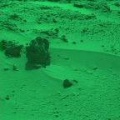  
-------------------- My blog on Patreon
|
|
|
|
 Nov 17 2012, 06:24 AM Nov 17 2012, 06:24 AM
Post
#248
|
|
|
Senior Member     Group: Members Posts: 2511 Joined: 13-September 05 Member No.: 497 |
To me it is not clear why orange instead of red. http://www.lpi.usra.edu/meetings/lpsc2012/pdf/2541.pdf I think L4 thumbnails end up looking orange because of some leaks from the green and blue bayer positions. -------------------- Disclaimer: This post is based on public information only. Any opinions are my own.
|
|
|
|
 Nov 18 2012, 12:32 AM Nov 18 2012, 12:32 AM
Post
#249
|
|
 Member    Group: Members Posts: 215 Joined: 23-October 12 From: Russia Member No.: 6725 |
It seems to me this orange it is L3
 L4 is red L4 is red  Unfortunately in the name of images it is impossible to see filter number therefore I determine only by sequence of shooting: the orange goes the third, and red the fourth. Thanks for the answer and url -------------------- My blog on Patreon
|
|
|
|
 Nov 18 2012, 01:14 AM Nov 18 2012, 01:14 AM
Post
#250
|
|
|
Senior Member     Group: Members Posts: 2511 Joined: 13-September 05 Member No.: 497 |
It seems to me this orange it is L3... Right, yes, L3. If you look at the QE of the Mastcam CCD http://www.truesenseimaging.com/all/download/file?fid=8.31 you can see that at the L3 bandpass of 750 nm the Bayer filters haven't become completely transparent but the green is getting leaky, so you get this orangish color. -------------------- Disclaimer: This post is based on public information only. Any opinions are my own.
|
|
|
|
 Nov 18 2012, 01:43 AM Nov 18 2012, 01:43 AM
Post
#251
|
|
 Member    Group: Members Posts: 215 Joined: 23-October 12 From: Russia Member No.: 6725 |
Thanks for an explanation.
-------------------- My blog on Patreon
|
|
|
|
 Nov 26 2012, 08:02 PM Nov 26 2012, 08:02 PM
Post
#252
|
|
 Member    Group: Members Posts: 408 Joined: 3-August 05 Member No.: 453 |
Argh, so many beautiful panoramas yet still I see that MR "schmutz" (Emily's words) on just about every one of them. For those who can't run the Photoshop automation mentioned above, there is an alternate automated way of doing so using Linux/Unix/Solaris. It requires jpegpixi-1.1.1 (which in turn requires jpeglib). See "Remove bad pixels..." for more info.
For Mastcam right 1200x1200, the deadpixels.txt contents is: CODE 597,315,3,5 509,362,2,4 I created this by desaturating one of the images that had obvious defects, then inverting and thresholding it to leave the "bad" pixels as white against a black background, so that jpeghotp could create deadpixels.txt. Some hand-tweaking of the exact size of the now white spots was necessary for the best corrective effect. It then becomes a simple matter of looping through all your MR 1200x1200 image source files and running jpegpixi on them, e.g.: CODE for i in *.jpg do jpegpixi -f deadpixels.txt $i fixed.jpg mv fixed.jpg $i done Fast, and lossless (other than the corrected pixels, obviously!). Adjust contents of deadpixels.txt as necessary for other image sizes etc. Airbag |
|
|
|
 Nov 26 2012, 09:20 PM Nov 26 2012, 09:20 PM
Post
#253
|
|
 Member    Group: Members Posts: 154 Joined: 19-September 12 Member No.: 6658 |
Great Airbag - Thankyou! Its allways nice if you can do things quickly on the command line
|
|
|
|
 Nov 26 2012, 10:20 PM Nov 26 2012, 10:20 PM
Post
#254
|
|
|
Member    Group: Admin Posts: 976 Joined: 29-September 06 From: Pasadena, CA - USA Member No.: 1200 |
Argh, so many beautiful panoramas yet still I see that MR "schmutz" (Emily's words) on just about every one of them. For those who can't run the Photoshop automation mentioned above, there is an alternate automated way of doing so using Linux/Unix/Solaris. It requires jpegpixi-1.1.1 (which in turn requires jpeglib). See "Remove bad pixels..." for more info. .... Airbag, thanks for this pointer. Just wanted to let people know that this package is also available in Mac OSX as a Mac Ports. Paolo -------------------- Disclaimer: all opinions, ideas and information included here are my own,and should not be intended to represent opinion or policy of my employer.
|
|
|
|
 Nov 29 2012, 11:56 AM Nov 29 2012, 11:56 AM
Post
#255
|
|
 Member    Group: Members Posts: 154 Joined: 19-September 12 Member No.: 6658 |
|
|
|
|
  |

|
Lo-Fi Version | Time is now: 29th April 2024 - 01:04 PM |
|
RULES AND GUIDELINES Please read the Forum Rules and Guidelines before posting. IMAGE COPYRIGHT |
OPINIONS AND MODERATION Opinions expressed on UnmannedSpaceflight.com are those of the individual posters and do not necessarily reflect the opinions of UnmannedSpaceflight.com or The Planetary Society. The all-volunteer UnmannedSpaceflight.com moderation team is wholly independent of The Planetary Society. The Planetary Society has no influence over decisions made by the UnmannedSpaceflight.com moderators. |
SUPPORT THE FORUM Unmannedspaceflight.com is funded by the Planetary Society. Please consider supporting our work and many other projects by donating to the Society or becoming a member. |

|