Using Photoshop to Colourise |

Using Photoshop to Colourise |
 Mar 22 2014, 09:52 PM Mar 22 2014, 09:52 PM
Post
#1
|
|
 Member    Group: Members Posts: 334 Joined: 11-December 12 From: The home of Corby Crater (Corby-England) Member No.: 6783 |
I for one look in wonderment at the work of Damia and others. Being a curious soul I also want to know how they do it and also have a go at colourising myself.
I have searched through Google trying to find tutorials on colourising but the results tend to be in the realms of changing red cars into green cars etc. I have also searched for colour mapping, gradient mapping...the list goes on! I have come to the conclusion that I don't know what I am talking about and therefore don't know what question to ask. Could someone please point me in the direction of a good resource on colourising greyscale images using colours from another 'reference image'. (Is that the right question?) I have Photoshop cs4, cs4 extended, cs5.1 and cs6. All this software and no knowledge.....it's getting embarressing!! |
|
|
|
 |
 Mar 23 2014, 09:35 PM Mar 23 2014, 09:35 PM
Post
#2
|
|
|
Member    Group: Members Posts: 890 Joined: 18-November 08 Member No.: 4489 |
it really depends on what is being colorized
combining a set of 3 Red, Green, Blue images into a color image ( this has been done scene the mid 1800's ) for example this photo gallery from 1909 Czarest Russia http://www.wired.com/rawfile/2014/03/proku...-photos-russia/ where a black and white images using a 1) red filter 2) green filter 3) blue filter are combined into a single RGB image from a different post about the MSL 0229ML0010620000106079E01_DRCL.IMG that is a rgb image but i can break it up for an example -----red ------ green ---- blue  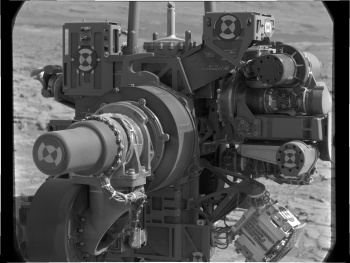  this is for Gimp 2.8.10 open all three red,green.and blue images from the red click on Color / Components / Compose   set the red layer as the red image set the green layer as the green image set the blue layer as the blue image and you get this 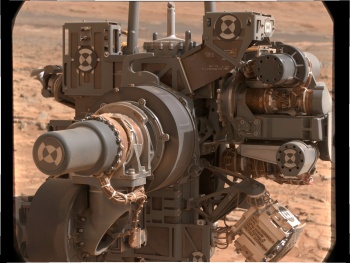 The other type is ... converting a black and white image that has NO!!!! color data for example this fractal noise made Planet DEM  and colorizing it to this 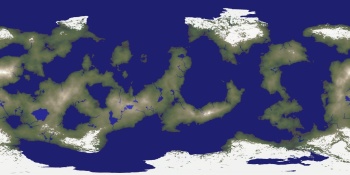  this is more an ART FORM than a step by step There is for a now gone tutorial ,still on the internet archive http://web.archive.org/web/20130625110058/...=21&t=16089 |
|
|
|
 algorithm Using Photoshop to Colourise Mar 22 2014, 09:52 PM
algorithm Using Photoshop to Colourise Mar 22 2014, 09:52 PM
 Gerald Splitting a color image in hue/saturation/value ch... Mar 22 2014, 10:13 PM
Gerald Splitting a color image in hue/saturation/value ch... Mar 22 2014, 10:13 PM

 algorithm QUOTE (Gerald @ Mar 22 2014, 10:13 PM) Sp... Mar 22 2014, 10:20 PM
algorithm QUOTE (Gerald @ Mar 22 2014, 10:13 PM) Sp... Mar 22 2014, 10:20 PM
 algorithm Ok, I've had a play and a bit of Googling HSV ... Mar 22 2014, 10:47 PM
algorithm Ok, I've had a play and a bit of Googling HSV ... Mar 22 2014, 10:47 PM
 ElkGroveDan Here are two quicky methods for dropping color fro... Mar 22 2014, 10:52 PM
ElkGroveDan Here are two quicky methods for dropping color fro... Mar 22 2014, 10:52 PM
 elakdawalla One of my favorite image processing tricks: colori... Mar 23 2014, 02:59 AM
elakdawalla One of my favorite image processing tricks: colori... Mar 23 2014, 02:59 AM
 algorithm Thanks all for the tips/links.
I'm going to ha... Mar 23 2014, 03:43 PM
algorithm Thanks all for the tips/links.
I'm going to ha... Mar 23 2014, 03:43 PM
 algorithm JohnVV,
As you point out, combining three greyscal... Mar 24 2014, 08:01 PM
algorithm JohnVV,
As you point out, combining three greyscal... Mar 24 2014, 08:01 PM
 algorithm The problem being I don't know how to do eithe... Mar 25 2014, 09:21 PM
algorithm The problem being I don't know how to do eithe... Mar 25 2014, 09:21 PM
 JohnVV the first example is a simple one
all 3 layers AR... Mar 25 2014, 10:25 PM
JohnVV the first example is a simple one
all 3 layers AR... Mar 25 2014, 10:25 PM
 algorithm An impressive response from an obviously passionat... Mar 26 2014, 03:56 PM
algorithm An impressive response from an obviously passionat... Mar 26 2014, 03:56 PM
 JohnVV QUOTE from an obviously passionate expert. Thank y... Mar 27 2014, 04:53 AM
JohnVV QUOTE from an obviously passionate expert. Thank y... Mar 27 2014, 04:53 AM
 algorithm The colourising of an old black and white image to... Mar 27 2014, 09:41 PM
algorithm The colourising of an old black and white image to... Mar 27 2014, 09:41 PM  |

|
Lo-Fi Version | Time is now: 18th June 2024 - 11:30 AM |
|
RULES AND GUIDELINES Please read the Forum Rules and Guidelines before posting. IMAGE COPYRIGHT |
OPINIONS AND MODERATION Opinions expressed on UnmannedSpaceflight.com are those of the individual posters and do not necessarily reflect the opinions of UnmannedSpaceflight.com or The Planetary Society. The all-volunteer UnmannedSpaceflight.com moderation team is wholly independent of The Planetary Society. The Planetary Society has no influence over decisions made by the UnmannedSpaceflight.com moderators. |
SUPPORT THE FORUM Unmannedspaceflight.com is funded by the Planetary Society. Please consider supporting our work and many other projects by donating to the Society or becoming a member. |

|