Voyager Images and Isis3, applications and methods |

Voyager Images and Isis3, applications and methods |
 Jun 5 2016, 07:41 PM Jun 5 2016, 07:41 PM
Post
#1
|
|
|
Member    Group: Members Posts: 890 Joined: 18-November 08 Member No.: 4489 |
read through and run the examples in the Workshop
https://isis.astrogeology.usgs.gov/IsisWork...hp/IsisWorkshop isis3 can be a bit daunting . First the linux requirement ( there is a mac port) the rhel 6 build runs just fine on ( i have tested ) CentOS 6.8 ScientificLinux 6.7 ( will be 6.8 soon ) Opensuse 13.2 and 42.1 -- WARNING on Fedora - has issues Then the old Voyager data Those that have been fallowing any of the reprocessing threads have seen the images missing lines and reseaus marks and it is 8 bit and searching for data can be a problem unless you are just garbing it all for this post i am using a few Blue,Green and Orange ( no red filter) ( orange and blue make red ) and using the pds atlas http://pds-imaging.jpl.nasa.gov/search/ -- WARNING!!!!!! this archive sends isis3 incompatible "img" files !!! the wget script needs to be "CORRECTED!!! for example the "atlas_wget_script" give this CODE wget -O c1113006.img 'http://pds-imaging.jpl.nasa.gov/pds/prod?q=OFSN+%3D+/data/voyager//vg_0010/extras/pds/neptune/c1113xxx//c1113006.img+AND+RT+%3D+RAW' wget -O c1113017.img 'http://pds-imaging.jpl.nasa.gov/pds/prod?q=OFSN+%3D+/data/voyager//vg_0010/extras/pds/neptune/c1113xxx//c1113017.img+AND+RT+%3D+RAW' wget -O c1113039.img 'http://pds-imaging.jpl.nasa.gov/pds/prod?q=OFSN+%3D+/data/voyager//vg_0010/extras/pds/neptune/c1113xxx//c1113039.img+AND+RT+%3D+RAW' these img files can not be opened with "voy2isis" You need the imq ( Q on the end ) a simple edit of the script will solve this --fixed-- CODE wget -O c1113006.imq 'http://pdsimage.wr.usgs.gov/archive/vg1_vg2-n-iss-2-edr-v1.0/vg_0010/neptune/c1113xxx/c1113006.imq' wget -O c1113017.imq 'http://pdsimage.wr.usgs.gov/archive/vg1_vg2-n-iss-2-edr-v1.0/vg_0010/neptune/c1113xxx/c1113017.imq' wget -O c1113039.imq 'http://pdsimage.wr.usgs.gov/archive/vg1_vg2-n-iss-2-edr-v1.0/vg_0010/neptune/c1113xxx/c1113039.imq' the voyager " *.imq " files are gziped compressed archives isis3 has BUILT IN batch support -- very handy to ingest into isis3 and also get a "preview" image i use this script CODE #!/bin/sh ls *.imq | sed s/.imq// > cube.lis voy2isis from=\$1.imq to=\$1.cub -batchlist=cube.lis spiceinit from=\$1.cub -batchlist=cube.lis voycal from=\$1.cub to=\$1.cal.cub -batchlist=cube.lis isis2std from=\$1.cal.cub to=\$1.png minpercent=0.1 maxpercent=99.9 -batchlist=cube.lis i have now a calibrated and geo-referenced image these images 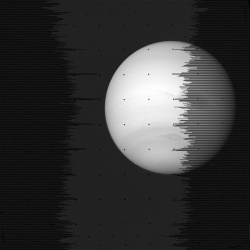 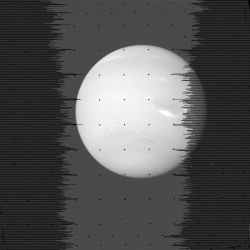 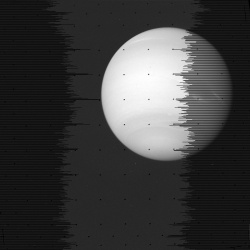 and they need work ( the pointing data is OFF - hay this is from Voyager after all ) ( preview of "c1113006" using isis3's "Grid " program ) 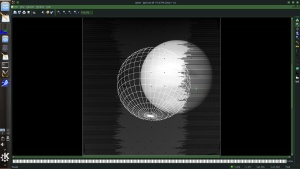 i will worry about that later the spiceinit'ed and voycal images are now 2.5 Meg 32bit float images -- "c1113006.cal.cub" have a look in Qview CODE qview c1113006.cal.cub 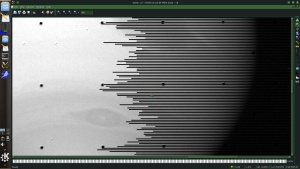 -- if you are going to use the built in isis3 tools then leave the NULL pixels and do not run stretch -- for using gimp or other tools the missing lines are "NULL" data ( px value -3.8 E^38 ) and some low instrument values that are negative pixel values -- for cleaning up and exporting the images to Gimp2.9.3 ( or Krita )these need to be zero a handy isis3 tool is "stretch " CODE stretch from=c1113006.cal.cub to=c1113006.cal1.cub null=0.0 lis=0.0 on to exporting it to a RAW image so it can be cleaned up and then moved back into isis3 best done in a new sub folder CODE cubeatt from=c1113006.cal1.cub to=c1113006.cal1.raw+BSQ+detached you now have a raw and detached headers ( rename c1113006.cal1.raw.cub to c1113006.cal1.raw ) |
|
|
|
 |
 Sep 3 2016, 07:53 PM Sep 3 2016, 07:53 PM
Post
#2
|
|
|
Member    Group: Members Posts: 890 Joined: 18-November 08 Member No.: 4489 |
this will take some time
first "voy2isis" takes as input the Gz ( Gnu zip) IMQ file and not the IMG you would need to use pds2isis or vicar2isis and manually ad the header data using editlab or similar tools or use vicar ( it is on github ) nasa released the source https://github.com/nasa/VICAR -- i have NOT used this on voyager img/lbl's give me a few days to see what i can do --- from just this afternoon and early evening there will be NO!!! "quick fix" so you will need to manually copy out the header in the img and save it then edit that header to convert it from the pds2 sudf format to the pds3 format then use pds2isis then MANUALLY add sections to the cub label using editlab and all before you can run "spiceinit" it is WAY EASIER to use the imq compressed pds images using "voy2isis" than the uncompressed img files and "pds2isis" |
|
|
|
 Sep 3 2016, 11:28 PM Sep 3 2016, 11:28 PM
Post
#3
|
||
 Junior Member   Group: Members Posts: 54 Joined: 7-July 16 From: Austin, Texas Member No.: 7991 |
(I just missed your edit - looks like we came to the same conclusion!)
Thank you - I started looking at some of the source code though and it looks like voy2isis does a lot of things to the resulting cube file, so I should probably use that, which means I should use the IMQ files. It looks like they have the LBL information embedded in them - it's too bad the IMG/LBL files aren't handled - I guess people don't use Voyager images with ISIS very much? Anyway, it's something I could file a feature request for, and depending on how long it might take I could possibly switch to using the IMQ files. I downloaded a few IMQ files from here - http://pds-rings.seti.org/vol/VG_0xxx/VG_0...PITER/C1620XXX/ and was able to ingest them and attach the SPICE data and project a grid onto it - very cool, very simple! (aside from the C kernel pointing problems) $ voy2isis from=C1620000.imq to=im.cub $ spiceinit from=im.cub web=yes $ grid from=im.cub to=imgrid.cub $ qview imgrid.cub So I think I'll file a feature request on the ISIS site - and in the meantime I'll see if I can make some mosaicks / maps with the IMQ files. |
|
|
|
||
 JohnVV Voyager Images and Isis3 Jun 5 2016, 07:41 PM
JohnVV Voyager Images and Isis3 Jun 5 2016, 07:41 PM
 JohnVV on to the next bit
this will require some other ... Jun 5 2016, 08:16 PM
JohnVV on to the next bit
this will require some other ... Jun 5 2016, 08:16 PM
 JohnVV now all this can also be done using the tools in i... Jun 6 2016, 12:25 AM
JohnVV now all this can also be done using the tools in i... Jun 6 2016, 12:25 AM
 Astroboy Having great success with the Isis directions... k... Jun 6 2016, 06:17 PM
Astroboy Having great success with the Isis directions... k... Jun 6 2016, 06:17 PM
 JohnVV on to aligning and remapping and registering
i s... Jun 6 2016, 11:44 PM
JohnVV on to aligning and remapping and registering
i s... Jun 6 2016, 11:44 PM
 JohnVV i like to run tests before creating a control net ... Jun 7 2016, 03:33 AM
JohnVV i like to run tests before creating a control net ... Jun 7 2016, 03:33 AM
 Bjorn Jonsson Big thanks for posting this, lots of very useful i... Jun 7 2016, 11:12 PM
Bjorn Jonsson Big thanks for posting this, lots of very useful i... Jun 7 2016, 11:12 PM
 JohnVV I have basically stuck with the edr's with voy... Jun 8 2016, 01:35 AM
JohnVV I have basically stuck with the edr's with voy... Jun 8 2016, 01:35 AM

 Brian Burns Thanks for the instructions. I decided to bite the... Sep 3 2016, 09:09 AM
Brian Burns Thanks for the instructions. I decided to bite the... Sep 3 2016, 09:09 AM
 Brian Burns So here are some steps to make a mosaic map (might... Sep 4 2016, 04:18 PM
Brian Burns So here are some steps to make a mosaic map (might... Sep 4 2016, 04:18 PM
 Brian Burns I filed a feature request with ISIS to handle the ... Sep 6 2016, 11:12 PM
Brian Burns I filed a feature request with ISIS to handle the ... Sep 6 2016, 11:12 PM
 Astroboy Just in time for the 40th anniversary festivities,... Sep 3 2017, 05:37 PM
Astroboy Just in time for the 40th anniversary festivities,... Sep 3 2017, 05:37 PM
 JohnVV for bulk processing isis3 has a built in set of ba... Sep 3 2017, 06:40 PM
JohnVV for bulk processing isis3 has a built in set of ba... Sep 3 2017, 06:40 PM  |

|
Lo-Fi Version | Time is now: 22nd September 2024 - 01:07 PM |
|
RULES AND GUIDELINES Please read the Forum Rules and Guidelines before posting. IMAGE COPYRIGHT |
OPINIONS AND MODERATION Opinions expressed on UnmannedSpaceflight.com are those of the individual posters and do not necessarily reflect the opinions of UnmannedSpaceflight.com or The Planetary Society. The all-volunteer UnmannedSpaceflight.com moderation team is wholly independent of The Planetary Society. The Planetary Society has no influence over decisions made by the UnmannedSpaceflight.com moderators. |
SUPPORT THE FORUM Unmannedspaceflight.com is funded by the Planetary Society. Please consider supporting our work and many other projects by donating to the Society or becoming a member. |

|