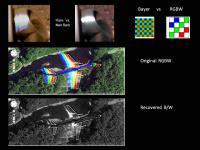Printable Version of Topic
Click here to view this topic in its original format
Unmanned Spaceflight.com _ Image Processing Techniques _ Flare Removal
Posted by: PDP8E Nov 26 2011, 06:21 AM
One of the things I have been working on lately is removing 'flares' from color OPPY's images (L247)
It is fairly straight forward... if one filter is saturated, steal the pixels from a non-saturated image.
I can't figure out how to do this in Photoshop, so I have a few home-brew C/C++ programs that can deal with the filter images at the pixel level.
What started me on this project was that when one day I was looking at Google Maps (GM not GE) for my friend's new house in a nearby town. I saw something unusual. It was an airliner almost over his house! Unlike the random airplanes found on GM, this one had a rainbow of colors around it. Ah Hah! the plane was moving fast. and the other plane taking the picture was moving as fast in the opposite direction. The picture taking plane's camera was reading out the RGB in some internal order and produced this psychedelic sequentially B-G-R image of a moving aircraft. I could fix this! (so I thought)
When I deconstructed the picture into the the 3 filters, I found out there were actually 4 images: R, G, B, and a B/W image. The B/W was displaced in each filter by 20( R ) ,40( G ) or 60( B ) pixels.
What the heck was going on! I looked into the RGB filters available on cameras and found out that the usual Bayer filter, where every pixel is covered by a Red or Green or Blue filter, is not the only configuration. There are many. I believe the one used by the high flying 'image taking plane' was a panchromatic filter. It has RGB and B/W (they call it an RGBW)
To make a long story short, the plane in the image was banking to its right 25 miles westward of Boston's Logan Airport. The top wing is up, you can see the forward and aft doors on that side compared to the bottom side of the fuselage). This serendipitous alignment caused a massive sun glint off the horizontal features ( wings and horizontal stabilizers) . The RGBW camera taking the picture captured the frame like so: image the Blue (then movement) then the Green (movement) , then the Red (movement), and then the B/W. Internally the camera reads out the B+B/W, then G+B/W and then R+B/W. The massive sun glint is why the RGBs are saturated ...full on blue, green and red... and the B/W is over-saturated... only the wing outlines are white.
You can see from the RGBW filter matrix in the attached image why this makes sense.
After five or six false starts, I finally figured this all out. Attached you will see a reconstructed B/W image (the 'fourth' filter) with as much of the other filters I could steal pixels from.
By the way, In the larger images I was working on, you can clearly see that that the plane is a Southwest B737. The picture taking plane was headed in the other direction, making the speed difference between the two, upwards of 1000 MPH and hence making the 'camera confusion' more prominent
You can find the image in Google Maps over the 'Town Forest' of Carlisle Massachusetts.
As funny as sounds... MER images are so much simpler.
Powered by Invision Power Board (http://www.invisionboard.com)
© Invision Power Services (http://www.invisionpower.com)