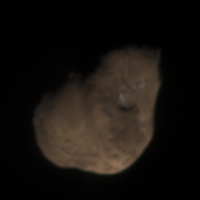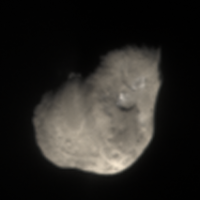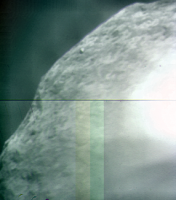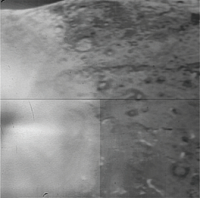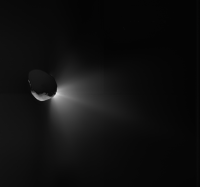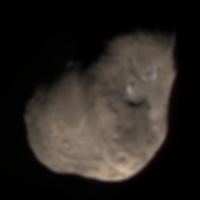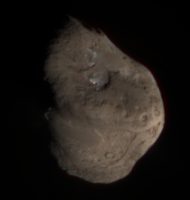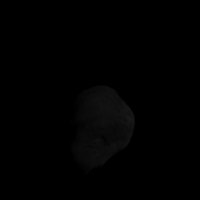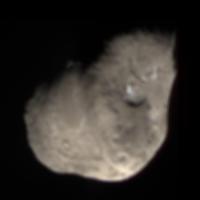Printable Version of Topic
Click here to view this topic in its original format
Unmanned Spaceflight.com _ Cometary and Asteroid Missions _ Deep Impact camera data
Posted by: elakdawalla Dec 28 2009, 07:06 PM
I'm wondering if anybody here has spent any time working on the Tempel 1 images from Deep Impact. The data are available at the Small Bodies Node (see e.g. http://pdssbn.astro.umd.edu/holdings/dif-c-mri-3_4-9p-encounter-v2.0/dataset.html), and Version 2 of the PDS archive (which appears to have been published 3 years ago) includes versions of the data that have been calibrated, cleaned of instrument artifacts, and converted to units of radiance and also I/F. The HRI data have not been deconvolved to remove the blur: a bit of playing shows that without deconvolution, HRI images look pretty similar to MRI images. Attached is a color composite I made of the highest-resolution full-globe shots of Tempel 1 captured by the MRI before the impact. The image isn't big but there's more variety in color than I expected. This is made from the I/F images and is an RGB composite of red, green, and violet continuum filter images, overlaid over a clear image that I sharpened slightly. It's very red, but I think that's real.
Has anybody else worked with these?
Posted by: ugordan Dec 28 2009, 07:28 PM
Haven't worked with Tempel 1 data yet because I'm not really inclined to download gigabytes not knowing what I'll find inside, I prefer the PDS Atlas search approach. As for the redness, part of it could be due to the "red" and "violet" filters (the other part would be due to no gamma correction). I'd suggest "orange" and "blue" filters instead and if you really want to split hairs, you could do some channel mixing to bring the wavelengths to sRGB colorspace spec.
The central wavelengths originally chosen for the filters allow for a fairly simple channel mix. Here's what I used on some EPOXI Earth data (OGB filters):
R = 60% red + 40% green
G = 100 % green
B = 80% blue + 20% green
I suspect the very act of replacing the "red" (actually bordering on near IR) with "orange" would give you a more brownish result. Assuming there is such filter data, ofc.
EDIT: Ahh, only now I see the MRI instrument lacks those other filters and only the RED is common.
Posted by: ugordan Dec 28 2009, 07:54 PM
Right, here's what playing with RED, GREEN_CONT and VIOLET_CONT channel mixes instead produces:
Your image with the following mixes and brightened 2x:
R = 0.36R + 0.64G
G = 0.11R + 0.89G
B = 0.68G + 0.32B
It would be nice to compare this with HRI ORANGE/GREEN/BLUE filter mixes as in my previous post, if available, especially since these continuum filters are very narrowband. And of course, this mixing business assumes the source spectra is fairly linear, otherwise it starts to fall apart, especially when your source filters are so off-base (like these). The HRI filters are much closer to standard RGB wavelengths and are wideband so aren't likely to miss any spectral features.
Posted by: elakdawalla Dec 28 2009, 07:57 PM
Yeah, with the Tempel 1 data especially I wish they had provided tar-balls of just the July 4 data, because that's all that resolves the comet. I used the browse pages to pick out a sequence of interest then just downloaded the few images from that sequence. Here's the relevant browse pages:
MRI: http://pdssbn.astro.umd.edu/holdings/dif-c-mri-3_4-9p-encounter-v2.0/browse/2005_185/index.htm
HRI: http://pdssbn.astro.umd.edu/holdings/dif-c-hriv-3_4-9p-encounter-v2.0/browse/2005_185/index.htm
ITS: http://pdssbn.astro.umd.edu/holdings/dii-c-its-3_4-9p-encounter-v2.0/browse/2005_185/index.htm
Looks like the sharpest full-globe view is from the ITS.
The MRI has very different filters to the HRI, and there's really nothing corresponding exactly to RGB. Attached is a description.
Posted by: elakdawalla Dec 28 2009, 08:02 PM
Cross-posting ![]() Thanks for your version. Guess I'll go dig up those HRI images and see what they produce!
Thanks for your version. Guess I'll go dig up those HRI images and see what they produce!
Posted by: machi Dec 28 2009, 08:10 PM
Just old images, but nothing perfect.
First is mosaic from ITC, second and third are from HRI.
This treasure still wait for digging.
Posted by: elakdawalla Dec 28 2009, 08:18 PM
Hooray -- just discovered that IMG2PNG handles these images just fine (Bjorn added FITS conversion when he wanted to use IMG2PNG to open New Horizons files). However the resultant images are mirror-flipped top-for-bottom. To convert these, you don't need to download the LBL files. If you're going to use the I/F files, you need to instruct IMG2PNG to stretch them all the same way. To do that, use this command:
img2png *.fit -ctstretch.txt
And have a file named stretch.txt that contains the following text:
- -
- -
Posted by: elakdawalla Dec 28 2009, 09:19 PM
Nice, is that one of the lookback frames?
Funny story...I was at Von Karman for the DI impact event. During the Q and A session following the briefing where they showed the lookback images for the first time, some random TV reporter chick asked A'Hearn whether he could "explain what was going on in that tunnel image." Everyone on the panel, and everyone in the room, looked confused for a few seconds as they tried to figure out what the hell she was talking about. Then you could feel a mix of contempt and horror wash across the room as everyone realized she was talking about the lookback image, and had had absolutely no idea what she was looking at; trying to make sense of it, her brain had matched it to the view through a dark tunnel. Contempt -- what was she doing in this room, how could she have no idea what she was seeing? And horror, especially on the part of the panel -- does anybody out there in the public have any understanding of what we just accomplished? A'Hearn stammered some sort of basic answer describing that photo. Afterward, I think all the other reporters asking questions worked harder to sound like they were smart and knew what was going on.
--Emily
Posted by: tedstryk Dec 28 2009, 09:31 PM
It is a large stack of deconvolved lookback frames.
Posted by: elakdawalla Dec 28 2009, 09:55 PM
OK, here's the HRI O-G-B combo. Pretty blurry, and the blur seems to be wavelength-dependent. Doesn't look too different from your modified version of the MRI image, Gordan.
Posted by: elakdawalla Dec 28 2009, 10:10 PM
OK, here's a pretty fictional image -- it's the OGB color I posted above, over an ITS frame captured shortly before. There is significant rotation between the HRI and ITS images and I don't know how to deal with that. I'm also attaching the ITS image without adjustment. Anybody got any advice on anything I can do within Photoshop or GIMP to match the two points of view a bit better?
Posted by: machi Dec 28 2009, 10:28 PM
Not best, but quickest is probably "per partes" method.
Here is colorised ITC image (color from your O-G-V image).
It's made in Paintshop and slightly improved in GIMP.
Posted by: ugordan Dec 28 2009, 10:33 PM
To be compared in an apples-to-apples comparison to that mixed image, this one should be channel mixed as well (I assume you didn't mix the channels?).
R = 0.6R + 0.4G
B = 0.2G + 0.8B
EDIT: Fixed blue channel mix as it turns out it was in fact blue, not violet channel.
Posted by: elakdawalla Dec 28 2009, 11:09 PM
Sorry, Gordan, I meant OGB! I fixed that in my posts above.
Machi, your version looks nice. What do you mean by "per partes"?
Posted by: ugordan Dec 28 2009, 11:42 PM
I fixed the derived image as well, based on the fact it's a blue channel. The MRI and HRI images now do look pretty darn similar.
Posted by: machi Dec 29 2009, 12:04 AM
"per partes". First rough match of the color and BW image is done (color image is resampled and rotated), than misfitting parts are removed and replaced by more suitable resampled version of the color image (mostly same image).
This is simplest and quickest way, when images are similar. More sophisticated is warping, but I don't know, if this feature is in the Photoshop. But It is in ImageJ.
Posted by: ugordan Dec 29 2009, 04:11 PM
I do that sometimes as well. Warping the images in Photoshop (or any geometric operation for that matter) lowers image sharpness so I tend to avoid it where I can.
It's available in Photoshop, but (at least in CS2) you don't get many control points so the feature is of limited use when you want tight control like in the example above.
Posted by: tedstryk Dec 29 2009, 05:19 PM
I will often work with images at 5x...that significantly reduces the impact of warping.
Posted by: ElkGroveDan Dec 29 2009, 05:40 PM
I could stare at that image all day. Does anyone have any idea of what quality of images we will be seeing from NExT/Stardust? There is a mockup http://stardustnext.jpl.nasa.gov/mission/pdfs/SD_NEXT_Fctsht.pdf but my recollection of Wild 2 images was that they were problematic from the volatiles contamination issue which was never entirely resolved.
Posted by: elakdawalla Dec 29 2009, 06:04 PM
For context, here's what the raw images from Stardust at Wild 2 looked like.
http://www.planetary.org/explore/topics/asteroids_and_comets/wild2_stardust.html
Stardust will get slightly closer to Tempel 1, which is about double the diameter of Wild 2. So in theory we should get better pictures of Tempel 1 than we got from the MRI, but not as sharp as the ITS, and there's no color capability.
Posted by: tedstryk Dec 29 2009, 06:10 PM
Stardust's camera is a spare Cassini WAC, so it is quite good.
I don't understand what all this attention to color is about unless we are talking about bringing out extreme minutia to study composition. Based on everything I can tell via HRI, we are dealing with something that is essentially colorless. Other than tweaking out the overall hue of the scene, I don't see much to do.
Posted by: ugordan Dec 29 2009, 06:29 PM
To each his own, I guess.
It's not completely
Posted by: tedstryk Dec 30 2009, 03:34 PM
That often has a lot to do with poor saturation modeling.
Posted by: ElkGroveDan Dec 30 2009, 04:32 PM
That is definitely true with colorings of images back on the home planet, contrast too. People have a tendency to jack up color contrasts way beyond what is reasonable. With this or any art whether it's writing, or carpentry or anything you spend a long time working on, I find it's best to put the job away for a while then come back a day later and ask yourself what jumped out at you when the project was reopened.
I think Gordan's issue is probably is with "blanket" color efforts where a single color is draped over a large section of an image. A really good colorist (did I just make that up?) will apply subtle hue and saturation variations based on variations in image density that are woven or spotted through a section that might otherwise be treated as one color. There's one person here at UMSF who is a master at it.
Posted by: DFinfrock Dec 31 2009, 02:03 AM
No, you didn't make it up. Colorists have a rich history, going back to those who colored the black and white wood and copper engravings in early printed maps. Antique maps with "original color" are much sought after. Antique black and white maps that have had color added in recent decades are frowned upon.
I'm glad that we can have both grayscale and color versions here on UMSF.
Posted by: brellis Dec 31 2009, 03:36 AM
Color pics are really just a relatively narrow band of spectrograph, nest-ce pas?
Posted by: tedstryk Dec 31 2009, 04:49 AM
Very true.
Posted by: ugordan Dec 31 2009, 11:59 AM
Not color pics per se, but human eye can see only in some 300 nm wavelength span. Space rocks generally have flat spectra and the curves are not very steep (generally pick your favorite shade of red/brown), providing for very soft hues. If your color pics are composed of say UV and IR filters (in addition to one filter covering the visible - typically green), extending beyond the visible, they are called "enhanced color" in that they effectively increase saturation on abovementioned objects with flat spectra.
Posted by: ugordan Jan 1 2010, 09:19 PM
Here are a few color pics I've been working on. Chronologically, first an MRI inbound view showing a subtle shadow the nucleus is casting on its coma (looks better without the white webpage background):
http://farm3.static.flickr.com/2685/4234952108_65085e5586_o.png
Three views of the impact:
http://www.flickr.com/photos/ugordan/4233241521/ http://www.flickr.com/photos/ugordan/4233876995/ http://www.flickr.com/photos/ugordan/4233242609/
Finally, and probably my favorite is the look-back view, both MRI and HRI imagers:
http://www.flickr.com/photos/ugordan/4232393450/
Posted by: Stu Jan 1 2010, 09:37 PM
Some of your most beautiful work yet, without a doubt.
Posted by: nprev Jan 1 2010, 09:50 PM
Yes...truly dramatic images with genuine impact (unintentional pun!) Wow.
Posted by: ugordan Jan 3 2010, 11:00 PM
http://farm5.static.flickr.com/4033/4242613560_228da56f40_o.gif (4 MB) of 12 HRI clear frames taken starting 50 min after impact, 22 000 km distance and ending over 6 hours later and 10x the distance. Shows the impact outburst subsiding over time. Sun is I believe to the left.
Posted by: machi Nov 9 2010, 03:07 AM
Back to the archives!
Tempel 1 from DI Impactor's ITS camera.
Edit: "New" image with changed text ((NASA/JPL) -> (NASA/JPL/UMD)) and lower compression.
Posted by: Hungry4info Nov 9 2010, 04:18 AM
Wow that is nice!
Posted by: Decepticon Nov 10 2010, 12:06 AM
OMG!!!
Amazing!
Posted by: ilbasso Nov 10 2010, 12:57 PM
With the blurry view off of the focal center of each photo, one gets the visual impression of very shallow depth of field...and without the contexting photos, it's impossible to judge the scale of the alien landscape. You'd be hard-pressed to say that you weren't looking at a close-up of something you were holding in your hand!
Posted by: machi Nov 10 2010, 02:45 PM
"With the blurry view off of the focal center of each photo"
It's not "off the focal". I really missed out some more detailed description. It's actually combination of ~50 images taken by Impactor camera, when Impactor approach Tempel 1.
So, every original image has different resolution and different coverage area. Orig. images are combined in some kind of manual superresolution, which provides better results in the central parts of the images, for which more original images exists. Also as Impactor approach comet, image size was changing from 1024×1024 -> 512×512 -> 256×256 -> 128×128 -> 64×64.
Posted by: ElkGroveDan Nov 10 2010, 03:12 PM
At first I got the same impression that Ilbasso did, but closer inspection reveals that it is a combination of separate images that just happen to be assembled with the higher res shots in the center to give a macro depth of field impression. If you were to take a potato and photograph it at a 45 degree angle with a wide open aperture, focusing on the center of the potato, this composite is very much what it would look like. If you've ever used a lens-reversing ring to do macro work, this is what everything looks like. Alas, all my examples are on silver and celluloid so I have nothing to share, but http://wvs.topleftpixel.com/photos/bagel_macro_01.jpg of what Ilbasso was thinking of.
Posted by: nprev Nov 10 2010, 03:50 PM
Yeah, I noticed the same thing IB did as well...very interesting little effect. Thanks for the technical demystification, Dan!
Oh, and of course really outstanding work on the images, Machi, as per your usual! ![]()
Posted by: djellison Nov 10 2010, 04:09 PM
Reminds me of this image
http://cache.boston.com/universal/site_graphics/blogs/bigpicture/f1_09_29/f123_16540139.jpg
Awesome model racing car setup, right?
Nope - just tilt-shift DOF ![]() http://www.boston.com/bigpicture/2008/09/the_singapore_grand_prix.html
http://www.boston.com/bigpicture/2008/09/the_singapore_grand_prix.html
Powered by Invision Power Board (http://www.invisionboard.com)
© Invision Power Services (http://www.invisionpower.com)