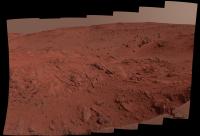Printable Version of Topic
Click here to view this topic in its original format
Unmanned Spaceflight.com _ Spirit _ Sol 410 - Husband Hill Mosaic ( 7 X 4 )
Posted by: djellison Mar 5 2005, 11:22 PM

A little something I put together whilst waiting for the Australian Grand Prix - this is two sections ( a 4x4 and a 4x3 ) of the full Panorama taken at Larrys Leap. I'm hoping to be able to do the section looking into Ten.Val next week.
Doug
Posted by: erwan Mar 6 2005, 01:12 AM
Can JPL boys stitch better?
Posted by: Nix Mar 6 2005, 01:57 AM
Not better I think, nope. A very pleasing mosaic djellison!
Great work!
Posted by: Pando Mar 6 2005, 02:04 AM
Umm, Larry's Lookout... Larry's Leap was in Endurance I think...
Awesome work though...!!! Amazing!
Posted by: djellison Mar 6 2005, 04:54 AM
Oh yeah - it's L2 + L5 only as well ![]()
Doug
Posted by: aldo12xu Mar 24 2005, 05:27 PM
Hi Doug,
I remember your saying that you use PTGui to create your panoramas. I downloaded the program last night and tried to creat a 2 x 2 mosaic (2 rows, 2 frames per row). Unfortunately, the resulting mosaic cut off the top half and right half of the original images.
Can you tell me what settings I should use for the pancam and navcam photos? That is, what focal length and lens size should I indicate. Do I have to set the dimensions of the final panorama?
Thanks in advance,
Aldo.
Posted by: Nix Mar 24 2005, 06:07 PM
I know pancam has an effective focal length of 38 mm and a FOV of 16.8°. Somewhere else I read 16.6° so I'm not exactly sure but I use 16.8 most of the time. Navcam is 45°.
You should see the Pancam user guide, available via the Cornell site.
Posted by: aldo12xu Mar 24 2005, 07:13 PM
Thanks, NIX......can't wait for your website updates!!
Posted by: Tman Mar 24 2005, 07:26 PM
You should see the Pancam user guide, available via the Cornell site.
NIX, what do you mean with "Cornell site"?
There is a "Support/FAQ" site on the software page: http://www.ptgui.com/support.html Even there I've found a link to a german user who gives tips on his page.
Posted by: djellison Mar 24 2005, 07:59 PM
I remember your saying that you use PTGui to create your panoramas. I downloaded the program last night and tried to creat a 2 x 2 mosaic (2 rows, 2 frames per row). Unfortunately, the resulting mosaic cut off the top half and right half of the original images.
Can you tell me what settings I should use for the pancam and navcam photos? That is, what focal length and lens size should I indicate. Do I have to set the dimensions of the final panorama?
Thanks in advance,
Aldo.
Not sure I understand the problem - I just use 16.6 for pancam and 45 for Navcam - the other info ( sensor size, focal length etc ) are just ways to come to a degree value
Doug
Posted by: Nix Mar 24 2005, 08:39 PM
Cornell_one of the official sources for the info
http://www.athena.cornell.edu/
http://www.athena.cornell.edu/the_mission/ins_pancam.html
http://www.athena.cornell.edu/pdf/tb_pancam.pdf
The last link is a small document compared to the Mer/Pancam data processing user's guide but the necessary info is there.
Posted by: Tman Mar 24 2005, 08:58 PM
Oh that way ![]() I misunderstood one or two posts above. I already thought NASA/JPL etc. use PTGui too for their unequaled Mars panos.
I misunderstood one or two posts above. I already thought NASA/JPL etc. use PTGui too for their unequaled Mars panos. ![]()
I've already known this links, anyhow thank you.
Posted by: wyogold Mar 24 2005, 09:56 PM
wow doug. It looks like your 2 image color is working nicely.
I am amazed at how you get the colors to match so well. Time to read more on photoshop.
Someday mabey i'll get close to dougs level of mastery but for now I am but a lowely aprentice. (that spells bad and dosent have a spell check on his computer) ![]()
scott
Powered by Invision Power Board (http://www.invisionboard.com)
© Invision Power Services (http://www.invisionpower.com)