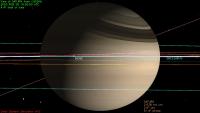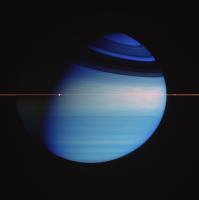Printable Version of Topic
Click here to view this topic in its original format
Unmanned Spaceflight.com _ Cassini PDS _ What are these moons in this picture of Saturn?
Posted by: geckzilla Aug 8 2014, 05:51 AM
A lot of you guys probably already knew about this stuff. I went through learning how to do this today so I decided to share. Hopefully this will be helpful someone out there.
One trouble I have with processing Cassini's data is that I am often left wondering what, exactly, I'm looking at. I was curious about how this information is ascertained when the moon is small enough that it's not obvious which is in the frame.
The picture I will use for an example is located here: http://apod.nasa.gov/apod/ap050504.html
It was originally processed by Fernando Garcia Navarro.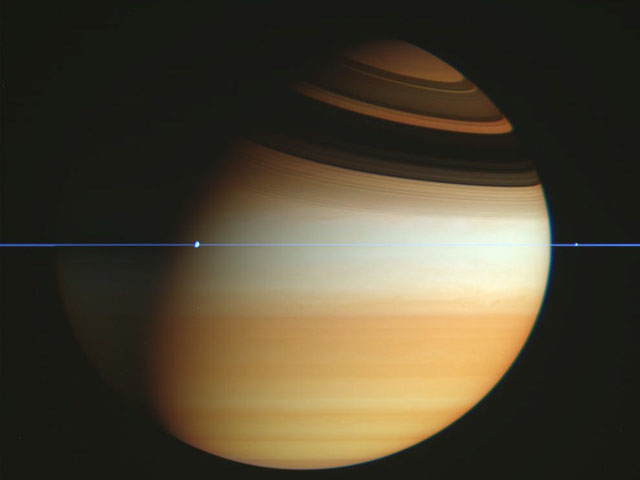
This investigation began because every time this image runs, we get questions from people asking which moons they are. Phil Plait once wrote an article on the picture and he didn't bother to find out, or I assume he would have written it down. Luckily, from the description we know the images were captured in late February 2005, which turns out to be useful enough. I used http://pds-rings.seti.org/search/ because it displays up to 500 thumbnails at a time and has a relatively simple search interface. You can constrain it to planet Saturn, mission Cassini, and Observation Time min 2005-02-28, max 2005-03-01 to see all of the pictures Cassini took on the 28th of Feb. I also told it to contain /W in the file directory path because I knew I only wanted wide field images instead of close ups of clouds.
Now we can look through these results until we find the one that matches the picture we are searching for. Clicking thumbnails yields a variety of metadata, such as the file path.
These are the file paths for the four possible files that were used in the APOD picture. Three reds and a blue.
S/IMG/CO/ISS/1488302180/W
S/IMG/CO/ISS/1488302221/W
S/IMG/CO/ISS/1488302267/W
S/IMG/CO/ISS/1488302312/W
Observation time for the first one on the list as follows:
Observation Time 1 (UTC):
2005-059T16:49:10.899
What's this mean? 2005 is obviously the year, but 059 refers to the 59th day of that year, which turns out to be February 28th. The time is, of course, just after the uppercase T.
Apparently this is all we need. Now we go to the handy, dandy solar system simulator and enter a few parameters.
http://space.jpl.nasa.gov/
"Show me Saturn as seen from Cassini
on Feb 28 in the year 2005 at 16:50 UTC"
Field of view might take some tinkering.
"I want the body to take up 60 percent of the image width" works well in this case.
There you have it. Brilliant Dione on the left and fabulous Enceladus on the right.
As a bonus, now I get to process the image myself. Turns out the wavelengths were in reversed channels with the shorter one in the red and the longer one in the blue. Maybe it should have been Saturn's thin pink line the whole time. The reversal did make it look a lot more natural given the weird filter set, though. I say if you are going to use a weird filter set and someone else already did it once the more natural-looking way, you may as well go full weird instead.
(Amusing tidbit: I actually came to the forum to ask how to identify the moons. The problem has vexed me in the past. In the process of writing the post I ended up answering myself and converted it into a short tutorial instead.)
Posted by: ngunn Aug 8 2014, 09:42 PM
I'm surprised you've had no replies so far. Maybe some of our members knew all of that already whilst others don't much care which small moon is which. I'm on the borderline, sometimes irrationally curious about such details despite the fact that my knowing or not knowing has no wider consequences. I appreciate your tutorial. ![]() Thanks.
Thanks.
Posted by: Floyd Aug 8 2014, 11:55 PM
Working through this type of problem with fresh eyes is always helpful to the group. Lots of smart people here, but only the minority actually work up images. It is encouragement for the rest of us to jump in and get past the learning curve.
Posted by: JohnVV Aug 9 2014, 12:07 AM
i use nasa's solar system sim. all the time
It is a great tool for some things
also there is a "also as" tool that a lot of us also use
A 3d space sim that can use the NAIF/JPL data for orbits and rotation
( the same orbit data that http://space.jpl.nasa.gov/ uses )
Celestia - using the SPICE data
-- a forum section devoted to this - different web site--
http://forum.celestialmatters.org/viewforum.php?f=18&sid=0ec30b887c5897393db9f0737488e033
For searching for images i use " Atlas search "
http://pds-imaging.jpl.nasa.gov/search/search.html
then ingest the pds IMG & LBL files into ISIS3
http://isis.astrogeology.usgs.gov/index.html
reading the header is then very easy to do
or one can just read the LBL label file to get the time the image was taken
http://imgbox.com/JRN7tyVG
for "1488302180" you can also click on "view header" in the atlas search
the label for "W1488302180_1.LBL"
has in it
as above day 59 of 2005
a shot of the PDS image, then a shot for 2005-2-28
http://imgbox.com/b8ITbml8 http://imgbox.com/uMDD24LD
rotated so you can read the name
Dione and Encelauds
Posted by: geckzilla Aug 9 2014, 01:18 AM
ngunn, I don't get sleep if I want to know something that feels just within reach to me. It's not necessarily knowing a single instance of a small blip of a moon here or there as it is obtaining the skill to do so. Anyway, if you are presenting an image, it's useful to be able to say more than "This is a picture of Saturn." which is rather mundane. Anyway, I have too much time on my hands that otherwise might get wasted playing video games. "Irrationally curious" is a funny description.
Floyd, I'm glad!
Thanks for the tips, John. I knew Celestia was a powerful tool but I didn't think to use it for that. I'm confused about what you mean by "also as" tool, though.
Posted by: JohnVV Aug 9 2014, 02:06 AM
language is not my strong suite , so...
"also as" is not the correct wording
Celestia is not Scientifically accurate
do to shortcuts that need to be taken for getting 60 frames per second things are give or take about +- 2 to 5 KM from there REAL location
some more some less depending on the data
Posted by: geckzilla Aug 9 2014, 05:21 AM
Oh, yeah, I understand the problem with accuracy. The same thing happens with Universe Sandbox.
Powered by Invision Power Board (http://www.invisionboard.com)
© Invision Power Services (http://www.invisionpower.com)