Calibrating And Processing Pds Cassini Images |

  |
Calibrating And Processing Pds Cassini Images |
 Jul 30 2005, 09:30 PM Jul 30 2005, 09:30 PM
Post
#1
|
|
 IMG to PNG GOD     Group: Moderator Posts: 2250 Joined: 19-February 04 From: Near fire and ice Member No.: 38 |
This may be a bit specialized to say the least but if anyone can help I'd be grateful. I have now downloaded most of the raw Cassini images from the PDS imaging node plus the coiss_0011 volume from the PDS rings node. Volume coiss_0011 contains calibration stuff like flatfields, masks for removing dust rings and mottling etc.
I have been implementing calibration code which will eventually be added to my IMG2PNG utility, assuming there is interest in this. This utility is mentioned in this thread: http://www.unmannedspaceflight.com/index.p...wtopic=291&st=0 . My code has been largely based on the CISSCAL source code on volume coiss_0011 but cleaned up a bit and rewritten using C++. This has been very successful despite a wide variety of rather arcane data formats on the coiss_0011 volume (bigendians, littleendians, IEEE and VAX floating point numbers, a weird TIFF file containing floating point data etc.). For example, flatfielding, linearization etc. works very well and in particular, for images of low contrast targets like Saturn and Titan makes a big difference if the images are to be greatly sharpened (no mottling or dustrings). There is one problem though: Darkcurrent subtraction. This is a problem, the CISSCAL code for this is somewhat complex and may contain some bugs - what it does is to generate 'synthetic' darkcurrent images based on a model taking various factors into account. These 'synthetic' darkcurrent images get written to disk so each of them only has to be generated once. If anyone has 'sample' synthetic darkcurrent images I would greatly appreciate if at least one of these could be emailed to me These images should (assuming my code is correct !) have names like \calib\darkcurrent\darks04228\n_dark027102410100_04228.img where '\calib' is in my case the calib-directory on the coiss_0011 DVD volume (which is lying on my hard disk). Bjorn |
|
|
|
 Aug 22 2005, 11:53 AM Aug 22 2005, 11:53 AM
Post
#2
|
|
 Member    Group: Members Posts: 241 Joined: 22-August 05 From: Stockholm Sweden Member No.: 468 |
Hi bjorn!
I downloaded IDL and requested a tryout license. after a little poking around I managed to get it to run. I have sent you one of those dark frames you requested. Hope you get it to work. I would really enjoy playing with your calibration software. (i cant read the files cisscal creates.) Mattias |
|
|
|
 Aug 22 2005, 12:00 PM Aug 22 2005, 12:00 PM
Post
#3
|
|
|
Senior Member     Group: Members Posts: 1870 Joined: 20-February 05 Member No.: 174 |
The US Geologic Survey's Branch of AstroGeology's planetary data system has or used to have the ISIS planetary and remote sensing software available for non-commercial use. Original versions were for Sun Solaris, but there was a version specifically for RedHat Linux <they knew it worked on that> 5.something version about 5 years ago.
It can handle image cubes, like Galileo/Cassini infrared mapping spectometer data and all sorts of stuff and the PDS lables and image formats are normal as jpg to it. I've been so up to my armpits and sinking the last few years with elderly parents needing more and more help, I've never gotten the time to play with it, but it should be out there and worth trying. |
|
|
|
 Aug 22 2005, 06:42 PM Aug 22 2005, 06:42 PM
Post
#4
|
|
 Member    Group: Members Posts: 345 Joined: 2-May 05 Member No.: 372 |
QUOTE (edstrick @ Aug 22 2005, 08:00 AM) The US Geologic Survey's Branch of AstroGeology's planetary data system has or used to have the ISIS planetary and remote sensing software available for non-commercial use. Original versions were for Sun Solaris, but there was a version specifically for RedHat Linux <they knew it worked on that> 5.something version about 5 years ago. But I only have windows! |
|
|
|
 Aug 22 2005, 06:58 PM Aug 22 2005, 06:58 PM
Post
#5
|
|
|
Senior Member     Group: Members Posts: 1630 Joined: 5-March 05 From: Boulder, CO Member No.: 184 |
FYI, I'm working in IDL if anyone knows of appropriate procedures for reading raw Cassini images
-------------------- Steve [ my home page and planetary maps page ]
|
|
|
|
 Aug 22 2005, 07:01 PM Aug 22 2005, 07:01 PM
Post
#6
|
|
 Senior Member     Group: Moderator Posts: 3233 Joined: 11-February 04 From: Tucson, AZ Member No.: 23 |
QUOTE (edstrick @ Aug 22 2005, 05:00 AM) The US Geologic Survey's Branch of AstroGeology's planetary data system has or used to have the ISIS planetary and remote sensing software available for non-commercial use. Original versions were for Sun Solaris, but there was a version specifically for RedHat Linux <they knew it worked on that> 5.something version about 5 years ago. It can handle image cubes, like Galileo/Cassini infrared mapping spectometer data and all sorts of stuff and the PDS lables and image formats are normal as jpg to it. I've been so up to my armpits and sinking the last few years with elderly parents needing more and more help, I've never gotten the time to play with it, but it should be out there and worth trying. I use ISIS for all my processing, except quick mosaics (though the images that go into the mosaics are processed in ISIS first). Definitely a good program to use for spacecraft image processing. -------------------- &@^^!% Jim! I'm a geologist, not a physicist!
The Gish Bar Times - A Blog all about Jupiter's Moon Io |
|
|
|
 Aug 22 2005, 07:41 PM Aug 22 2005, 07:41 PM
Post
#7
|
|
 Administrator     Group: Admin Posts: 5172 Joined: 4-August 05 From: Pasadena, CA, USA, Earth Member No.: 454 |
QUOTE (volcanopele @ Aug 22 2005, 12:01 PM) I use ISIS for all my processing, except quick mosaics (though the images that go into the mosaics are processed in ISIS first). Definitely a good program to use for spacecraft image processing. I sure wish ISIS could run on a PC, or that someone could make someing Java based that would serve a few of the functions that ISIS does. I haven't had access to a Sun station since I was in grad school --Emily -------------------- My website - My Patreon - @elakdawalla on Twitter - Please support unmannedspaceflight.com by donating here.
|
|
|
|
 Aug 22 2005, 08:24 PM Aug 22 2005, 08:24 PM
Post
#8
|
|
|
Founder     Group: Chairman Posts: 14432 Joined: 8-February 04 Member No.: 1 |
The ISIS developers are aware that a Windows version is an almost must - HOWEVER - there's a Mac version of 2 out and about.
Doug |
|
|
|
 Aug 23 2005, 12:14 PM Aug 23 2005, 12:14 PM
Post
#9
|
|
 IMG to PNG GOD     Group: Moderator Posts: 2250 Joined: 19-February 04 From: Near fire and ice Member No.: 38 |
The most important parts of my software for calibrating Cassini images now work and will eventually be incorporated into IMG2PNG. Making this work was greatly complicated by the fact that the Cassini calibration files are in all sorts of weird formats, TIFF files containing floating point data, PDS files containing bigendian/littleendian, VAX/IEEE floating point numbers etc. In particular, finding source code to convert VAX floats to IEEE floats took a lot of time - by 'source code' I mean something that actually works
Using calibrated images makes a big difference for images of low-contrast targets like Titan and Saturn (no dust rings or mottling). Also most of the images have been converted from 12 to 8 bits with a non-linear function aboard the spacecraft before transmitting them to Earth. I will upload a new version of IMG2PNG once it is complete sometime in (probably) early September. It will not work unless the entire contents of the calib directory on Cassini volume coiss_0011 are available on the machine where it is run. Beware that if you download it by getting the CALIB.TAR.GZ file and use WinZIP to decompress it you *must* turn off the TAR file smart CR/LF conversion. BTW I have ISIS on my old machine and use it from time to time, especially when working with Voyager images (getting rid of distortion in particular) but it is not very easy to use. IIRC the images CISSCAL outputs contain 4 byte floating point image data. |
|
|
|
 Oct 21 2005, 08:12 AM Oct 21 2005, 08:12 AM
Post
#10
|
|
 Senior Member     Group: Members Posts: 3648 Joined: 1-October 05 From: Croatia Member No.: 523 |
Can anyone help me on the whole calibration/radiometric correction topic? Is there a guide on the net on how one creates "true" color images from RGB filters (or those similar to them, e.g. in Cassini's case R -> CB1)? I'm basically a n00b when it comes to image processing at the level of calculating radiances and stuff. I'm well aware that the images the spacecraft takes are usually setup so that each exposure maximizes the S/N for that filter combination so, obviously, stacking three channels together doesn't produce the right results.
For starters, I don't want to do all the fancy stuff like flatfielding, de-banding, dark current removal etc, but I do 8to12 bit conversion when necessary as well as bias subtraction. I've come across a table at the end of Cassini ISS description pdf, it lists values called omega for a given filter combo for both cameras and it's supposed to describe the amount of light each filter passes through. So I've tried compositing images by normalizing exposure_duration * omega for all three filters. The results actually look pretty good when I use this with Titan WAC RGB/RGV frames, I get the same colors as public ISS images turn out. With the NAC, however, things are different - I always end up with an underexposed blue channel and the whole image becomes too orange-reddish. I don't know if there's any more corrections I am missing like quantum efficiencies of the CCD or whether they're already incorporated into omega values. Like I said, I'm not aiming for very scientifically accurate images, only those that I can say look close to the real thing. Any help would be appreciated... -------------------- |
|
|
|
 Oct 21 2005, 09:22 AM Oct 21 2005, 09:22 AM
Post
#11
|
|
 IMG to PNG GOD     Group: Moderator Posts: 2250 Joined: 19-February 04 From: Near fire and ice Member No.: 38 |
I have written a program that calibrates Cassini images, including flatfielding which is very important for low-contrast targets like Saturn and Titan. I will probably make it available soon - I have been too swamped in Cassini images recently to do so.
An underexposed blue channel is a familiar problem. Also in many cases it is necessary to use synthetic color, e.g. synthetic green from CB1 and blue or synthetic CB1 from CB2 and green (or even blue). |
|
|
|
 Oct 21 2005, 09:52 AM Oct 21 2005, 09:52 AM
Post
#12
|
|
 Senior Member     Group: Members Posts: 3648 Joined: 1-October 05 From: Croatia Member No.: 523 |
I always thought the following press image was too weird:
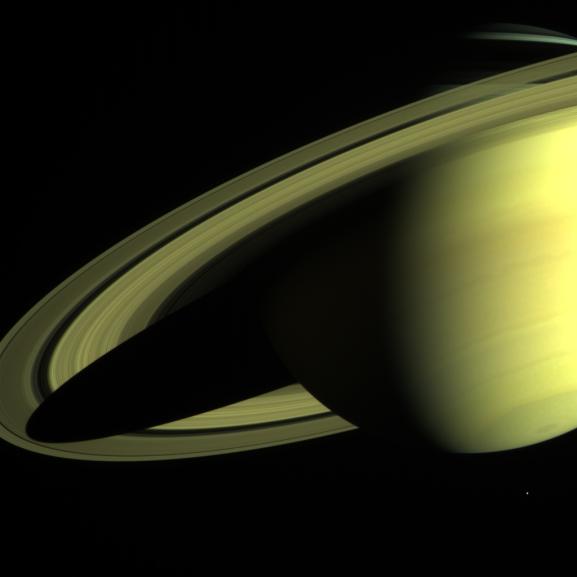 It's said to be taken through a RGB combination, but the colors look all but normal. Even if I try to stretch the blue channel in my composites, that still gives me a weird blue fringe in other areas which are naturally bluer (atmospheric limb, etc.). It's as though some of the filters have a gamma function applied when I compare my images to the CICLOPS ones. As for the blue channel underexposure, I don't really understand it - it should cancel out by a much longer exposure that the BL1 images are usually taken, but it doesn't. Does it really come down to mixing various filters (in a sense that the R channel in Photoshop is not just RED/CL2 but a mix of both RED and GRN filters?) in sRGB colorspace to get a "true" color image? I'm lost... -------------------- |
|
|
|
 Oct 21 2005, 10:08 AM Oct 21 2005, 10:08 AM
Post
#13
|
|
 IMG to PNG GOD     Group: Moderator Posts: 2250 Joined: 19-February 04 From: Near fire and ice Member No.: 38 |
Actually "underexposed" is not what's happening in the blue filtered images - when calibrating the final result looks identical regardless of exposure time (at least in theory).
As for synthetic color, yes you do something like R=a x CB2 + (1-a) x G when using CB2 and green to get synthetic red. |
|
|
|
 Oct 21 2005, 10:59 AM Oct 21 2005, 10:59 AM
Post
#14
|
|
 Senior Member     Group: Members Posts: 3648 Joined: 1-October 05 From: Croatia Member No.: 523 |
QUOTE (Bjorn Jonsson @ Oct 21 2005, 12:08 PM) Actually "underexposed" is not what's happening in the blue filtered images - when calibrating the final result looks identical regardless of exposure time (at least in theory). That would be my reasoning also. I gather the only difference with varying exposures would be in the final calibrated image S/N ratio and whether there would be overexposed areas in the image. I still don't understand why, then, the BL1 channel turns out too dark when I do the above normalization. Is there an additional factor that needs to be taken into account? Perhaps a correction for the bandpass of the filter combo? IIRC, one of the blue NAC filters has a pretty narrower bandpass than the other. Is there actually ANY deterministic way to produce a true color image from the RED/GRN/BL1(BL2) images or is it in the end just guesswork and finding out what looks right? -------------------- |
|
|
|
 Nov 5 2005, 08:11 PM Nov 5 2005, 08:11 PM
Post
#15
|
|||
 Senior Member     Group: Members Posts: 3648 Joined: 1-October 05 From: Croatia Member No.: 523 |
I've been experimenting with "deterministic" ways to produce true color images. I've also been playing around with procedures to calibrate the images, adding flatfielding to my rudimentary converter.
My problem is, using NAC RED/GRN/BL1 filters and integrating the trasmittance with QE and solar spectrum, I wind up with composite images that tend to underexpose the blue channel. If I try correcting for the Sun's spectrum, I get results which, for Saturn, give more "natural" looking images, but make the icy moons look too blue. I've attached two sample images (they weren't taken at the same time, but were both taken through CB1/GRN/BL1 filters) The left image is the result when the formula cisscal uses is applied. Also it's flatfield-corrected. The right one is using a correction for the fact the Sun emits less in the blue end and it's not corrected for the flatfield (note the dust ring on the rings). Which of the two would you say looks more like true color? -------------------- |
||
|
|
|||
  |

|
Lo-Fi Version | Time is now: 29th April 2024 - 01:01 PM |
|
RULES AND GUIDELINES Please read the Forum Rules and Guidelines before posting. IMAGE COPYRIGHT |
OPINIONS AND MODERATION Opinions expressed on UnmannedSpaceflight.com are those of the individual posters and do not necessarily reflect the opinions of UnmannedSpaceflight.com or The Planetary Society. The all-volunteer UnmannedSpaceflight.com moderation team is wholly independent of The Planetary Society. The Planetary Society has no influence over decisions made by the UnmannedSpaceflight.com moderators. |
SUPPORT THE FORUM Unmannedspaceflight.com is funded by the Planetary Society. Please consider supporting our work and many other projects by donating to the Society or becoming a member. |

|