Dawn data in the PDS |

  |
Dawn data in the PDS |
 Oct 21 2015, 12:36 AM Oct 21 2015, 12:36 AM
Post
#106
|
|
|
Member    Group: Members Posts: 890 Joined: 18-November 08 Member No.: 4489 |
|
|
|
|
 Oct 21 2015, 12:56 AM Oct 21 2015, 12:56 AM
Post
#107
|
|
 Member    Group: Members Posts: 555 Joined: 27-September 10 Member No.: 5458 |
Haha, yeah that one looks pretty good John, despite any flaws.
-------------------- |
|
|
|
 Oct 21 2015, 01:30 AM Oct 21 2015, 01:30 AM
Post
#108
|
|
 Member    Group: Members Posts: 796 Joined: 27-February 08 From: Heart of Europe Member No.: 4057 |
I made a set of index pages to the Dawn data releases to help you all (and me) get a handle on the data. Somebody please make me some pretty color global images Thanks Emily! That's very helpful tool! Here is my version (or four of them), similarly as John's version it's uncalibrated. More info on the flickr page: 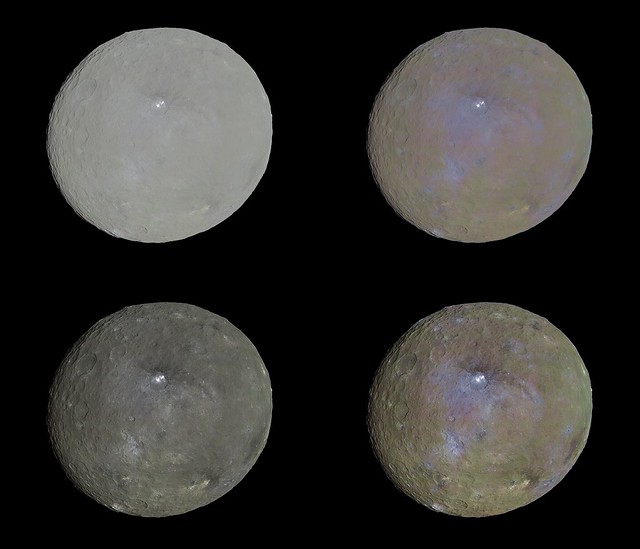 -------------------- |
|
|
|
 Oct 21 2015, 03:30 AM Oct 21 2015, 03:30 AM
Post
#109
|
|
 Administrator     Group: Admin Posts: 5172 Joined: 4-August 05 From: Pasadena, CA, USA, Earth Member No.: 454 |
That is really nice work, Daniel. Quite a distinctive ejecta pattern around Occator -- much more than I expected.
-------------------- My website - My Patreon - @elakdawalla on Twitter - Please support unmannedspaceflight.com by donating here.
|
|
|
|
 Oct 21 2015, 06:30 PM Oct 21 2015, 06:30 PM
Post
#110
|
||||
 Senior Member     Group: Members Posts: 3648 Joined: 1-October 05 From: Croatia Member No.: 523 |
The following are experiments at applying radiometric calibration factors (I/F) without applying any other calibration steps like flatfielding, shutter smear, dark current... Only a manual DC bias subtraction was done. Not much effort at registering features, either. F728 composites linearly interpolated through CIE XYZ code. 3rd image used the lowest exposures and so the white stuff in Occator is not saturated. I did not apply the calibration correction factors from inflight cal as it made Ceres look very slightly bluish.
-------------------- |
|||
|
|
||||
 Oct 21 2015, 11:21 PM Oct 21 2015, 11:21 PM
Post
#111
|
|
|
Senior Member     Group: Members Posts: 2998 Joined: 30-October 04 Member No.: 105 |
So visually Ceres is like, Willy Wonka and the Concrete Factory...
However if you work with the range of values of the data you can oull out albedo differences and by woking with the saturation of the color data there can be found clues to compositional differences of the surface. Here is your last "occator" image, embellished: -------------------- |
|
|
|
 Oct 21 2015, 11:49 PM Oct 21 2015, 11:49 PM
Post
#112
|
|
|
Member    Group: Members Posts: 306 Joined: 4-October 14 Member No.: 7273 |
I attempted to make a couple of true-ish color images of Ceres.
Here's a shot with Haulani Crater at right, Oxo Crater near center. 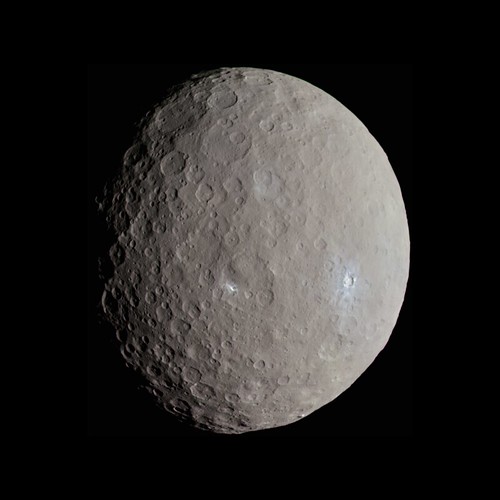 Dantu Crater is at top in this shot.  RGB uses the F7, F2, and F8 filters respectively, and set the white point with some of the bright material. I dealt with the slight rotation of Ceres during the acquisition period by using puppet warping in Photoshop. Doing that destroys a bit of detail, so I aligned the color layer on a clear filter shot. The final results don't quite have the color resolution that you'd have if it was done in ISIS3, but I'm still learning how to use that and I'm not sure which kind of projection method to use on whole globe shots like these. Hope you all enjoy! |
|
|
|
 Oct 22 2015, 01:16 AM Oct 22 2015, 01:16 AM
Post
#113
|
|
 Member    Group: Members Posts: 796 Joined: 27-February 08 From: Heart of Europe Member No.: 4057 |
Here is another color image which shows craters Yalode and Urvara.
(Direct link to full resolution image) 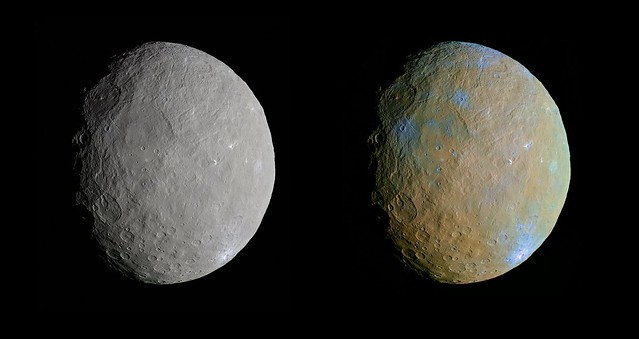
-------------------- |
|
|
|
 Oct 22 2015, 02:51 AM Oct 22 2015, 02:51 AM
Post
#114
|
|
 Administrator     Group: Admin Posts: 5172 Joined: 4-August 05 From: Pasadena, CA, USA, Earth Member No.: 454 |
Great stuff, machi and jccwrt.
RGB uses the F7, F2, and F8 filters respectively, and set the white point with some of the bright material. I dealt with the slight rotation of Ceres during the acquisition period by using puppet warping in Photoshop. Doing that destroys a bit of detail, so I aligned the color layer on a clear filter shot. The final results don't quite have the color resolution that you'd have if it was done in ISIS3, but I'm still learning how to use that and I'm not sure which kind of projection method to use on whole globe shots like these. Hope you all enjoy! Because Ceres is so non-spherical, reprojecting in ISIS3 is not going to get you the kind of pixel-level alignment you're going for. You need to actually drape the images onto a 3D model of the asteroid, accounting for the spacecraft's position with respect to Ceres, and map-project from that. That's not something I ever learned how to do. -------------------- My website - My Patreon - @elakdawalla on Twitter - Please support unmannedspaceflight.com by donating here.
|
|
|
|
 Oct 22 2015, 03:28 AM Oct 22 2015, 03:28 AM
Post
#115
|
|
|
Member    Group: Members Posts: 890 Joined: 18-November 08 Member No.: 4489 |
right know the ONLY public available DEM for ceres is mine that i created in March
that went a bit viral it already has been ran through "demprep " and should be isis3 ready -- i have NOT yet tested this you will need to point "spiceinit" to that dem BUT the isis repos are not up to date with the rotation model yet so you will need to point spiceinit also to the current NAIF kernel files ( not the isis rsync files -- this is why i have not yet tested the dem -- YET then it is just a normal sub pix reg and control net business as usual the 8ppd dem is here "Ceres.DEM8ppd.cub.zip" https://drive.google.com/file/d/0B6ZYAd08tZ...iew?usp=sharing hopefully soon there will be a public release of the *512q.bds spice 65 shape file. isis3 can already convert these to a isis3 DEM / plate shape file. |
|
|
|
 Oct 22 2015, 08:54 AM Oct 22 2015, 08:54 AM
Post
#116
|
|
 Senior Member     Group: Members Posts: 3648 Joined: 1-October 05 From: Croatia Member No.: 523 |
However if you work with the range of values of the data you can oull out albedo differences and by woking with the saturation of the color data there can be found clues to compositional differences of the surface. Yes, but artificially boosting albedo and compositional differences was precisely the opposite of what I was going for in the images above. My aim was not trying to make a fairly uniform body look "sexy". -------------------- |
|
|
|
 Oct 25 2015, 06:32 PM Oct 25 2015, 06:32 PM
Post
#117
|
|
 IMG to PNG GOD     Group: Moderator Posts: 2250 Joined: 19-February 04 From: Near fire and ice Member No.: 38 |
Someone care to explain why the bright spots in Occator are showing up so clearly here on a completely dark disc of Ceres? Original File I'm at a complete loss... Edit: Probably a short exposure front lit image. Strange all the same. Img2png converts the IMG file correctly (I assume you are using a recent version). The exposure isn't particularly short but the image is dark, the maximum pixel value is 2184. This appears dark since this is a 16 pixel image. The contrast is also rather low since this is a low-phase image. I notice that the image you posted is an 8 bit image - maybe you converted the image to 8 bits too early, maybe before doing a contrast stretch? BTW I have now downloaded all of the images (I donwloaded the big .tgz file) and it seems to me that a few images that are present as FITS file may be missing from the collection of IMG files. |
|
|
|
 Oct 25 2015, 06:52 PM Oct 25 2015, 06:52 PM
Post
#118
|
|
|
Member    Group: Members Posts: 890 Joined: 18-November 08 Member No.: 4489 |
if you look at that bright spot all the pixels around it are maxed out - the values are past the the max for the ccd
( was looking at this last night for a good stereo pair ) the same area with different stretches FC21A0036634_15124075731F1D.cub  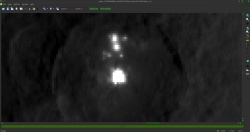  in the last one almost ALL the white pixels are above the max value |
|
|
|
 Oct 25 2015, 10:01 PM Oct 25 2015, 10:01 PM
Post
#119
|
||
 IMG to PNG GOD     Group: Moderator Posts: 2250 Joined: 19-February 04 From: Near fire and ice Member No.: 38 |
Compared to Vesta, Ceres' color is very subdued as the images posted here have already shown. Here is a false color composite where 918, 749 and 548 nm images are displayed as red, green and blue, respectively. This filter combination is useful for studying compositional variations. Color saturation has been greatly increased to better show compositional differences.
Even though I increased the saturation more than in comparable images of Vesta earlier in the thread, Ceres' colors are more subdued. But several interesting features are visible. It's especially interesting to see how blue Occator appears - more blue than any other feature in the image. The blue color is mainly because Occator is darker than the surrounding terrain at 918 nm and brighter at 548 nm; at 749 nm it is similar to nearby terrain. There is also an interesting circular pinkish spot to the left of and below Occator. Interestingly, at a quick glance there isn't an obvious crater there but this may be due to the low phase angle. Many other interesting color variations are visible in the image. The terminator isn't very pretty since it is impossible to align the images perfectly. It is probably necessary to drape them over a DEM of Ceres to get better results. I will be doing that in the future, the image above is really just a quick and dirty test image. |
|
|
|
||
 Oct 25 2015, 10:41 PM Oct 25 2015, 10:41 PM
Post
#120
|
||
 Member    Group: Members Posts: 238 Joined: 15-January 13 Member No.: 6842 |
A quick and dirty RGB composite. The only thing I did was try to align the channels:
Although the images have not been calibrated, is it fairly safe to say that Ceres is a bit reddish, with bluish areas indicating (relatively) freshly-exposed material? -------------------- Curiosity rover panoramas: http://www.facebook.com/CuriosityRoverPanoramas
My Photosynth panoramas: http://photosynth.net/userprofilepage.aspx...;content=Synths |
|
|
|
||
  |

|
Lo-Fi Version | Time is now: 29th April 2024 - 03:44 AM |
|
RULES AND GUIDELINES Please read the Forum Rules and Guidelines before posting. IMAGE COPYRIGHT |
OPINIONS AND MODERATION Opinions expressed on UnmannedSpaceflight.com are those of the individual posters and do not necessarily reflect the opinions of UnmannedSpaceflight.com or The Planetary Society. The all-volunteer UnmannedSpaceflight.com moderation team is wholly independent of The Planetary Society. The Planetary Society has no influence over decisions made by the UnmannedSpaceflight.com moderators. |
SUPPORT THE FORUM Unmannedspaceflight.com is funded by the Planetary Society. Please consider supporting our work and many other projects by donating to the Society or becoming a member. |

|